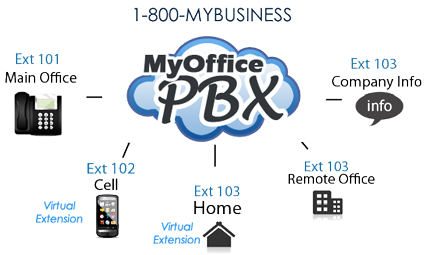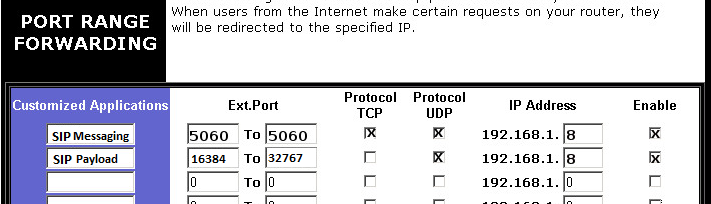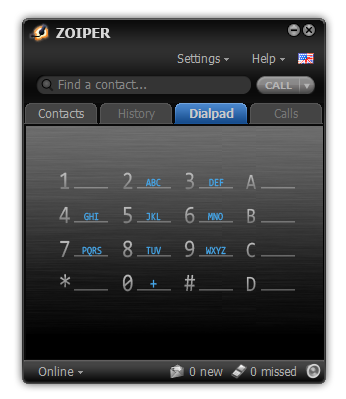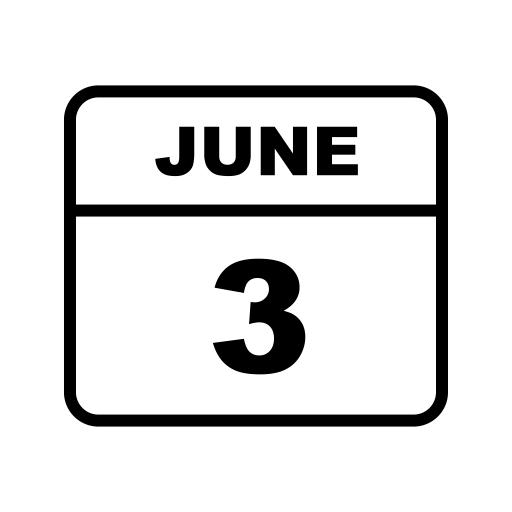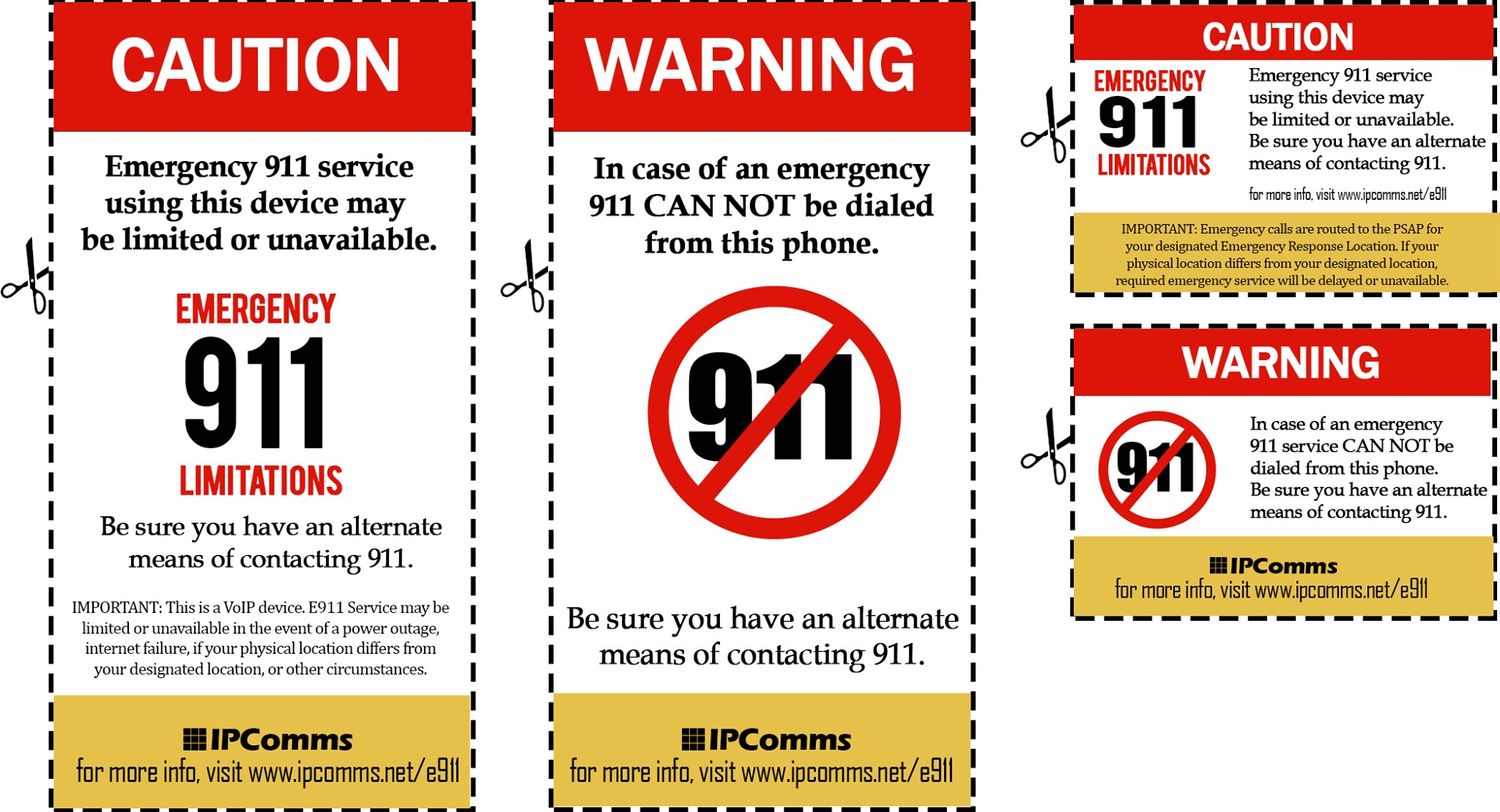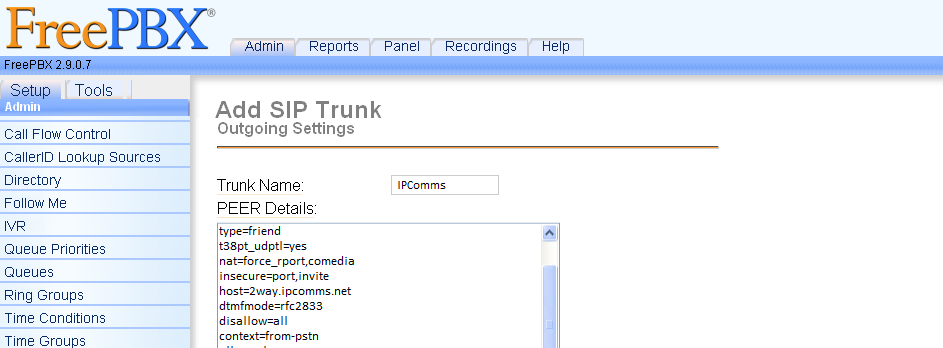PRI (Primary rate interface) and SIP Trunking are methods of connecting your business phones to the Public Switched Telephone Network (PSTN).
Disaster Recovery
Disaster Recovery for VoIP Businesses
Disaster recovery options are vital when implementing business communications. IPComms provides safeguards to your SIP and VoIP services such as automatic fail-over routing and dynamic load-balancing to ensure your business remains operational even in the event of a disaster or network failure. These services are provided at no additional cost, and can be the difference between success and failure when it comes to operating a business.
Asterisk PBX Support
Connect your open source PBX to our SIP trunks.
IPComms began connecting our SIP trunks to Asterisk® PBXs in 2002. And not to brag, but since then, we've successfully provided over 30,000 SIP/IAX trunks to almost every version of Asterisk on the market.
So, whether you're a forum-surfing, wiki-reading, ISO-burning open source PBX newbie or a full-fledged, Digium® certified, card-carrying member of every Asteriskusers group on the Web... we're sure to be the SIP Trunking service provider you want in your SIP.conf file.
Our USA-based support staff is here to help you get your Asterisk PBX connected to our IPComms' SIP trunks. In fact, we'll prove it to you! Sign up for our Free SIP Trunk Trial and experience our extremely high-quality service and technical support for yourself. We also have plenty of Asterisk PBX Videos and Asterisk Tutorials available online.
Top Three Reasons for SIP One-Way Audio
The causes of one-way audio in IP Telephony can be varied, but the root of the problem usually involves IP routing issues. This article takes a look at some of the most common scenarios and solutions that have been experienced by our technicians.
Auto Attendants
Auto Attendants allow your calls to be automatically answered for you 24/7, giving you time to focus on your business without having to manage incoming call routing.
MyOffice PBX Tutorials
Did you know that we have online video tutorials and quick-start guides for MyOffice PBX? Here is an example tutorial for Ring Groups. Additional videos can be found at our Quick-Start Videos page.
I Need My Phone Numbers Ported Now!
When moving your numbers to IPComms, your previous service provider is required by regulations to transfer your numbers. However, there is no requirement that they move quickly! In fact, their probably not going to place you at the top of their priority list. However, there is a way to make the process virtually instantaneous!
HOW CAN I USE AN IPCOMMS FREEDID?
Since a FreeDID is basically a local phone number, they can be used the same way. Here are some examples:
• Receiving wi-fi phone calls - by simply downloading one of many free SIP/VoIP phone applications onto your smartphone, you can use our FreeDID to receive phone calls without using your mobile provider's network. Rather, calls are routed to your phone over your high-speed internet connection.
ASTERISK PBX SECURITY TIP #1
If you own or operate an Asterisk PBX, trust us, security will be a priority for you... either now or later! If you only do one thing to secure your PBX, take this next piece of advice seriously! What ever you do, no matter how tempting it may be, Never, Never, Never...
Setting up your IAX Trunk inside PBX in a Flash
This article will help you setup an IAX2 trunk in your PBX in a Flash system and connect it with IPComms SIP trunks..
- Setting up a IAX Trunk is very similar to a SIP Trunk, the biggest difference in registration is the Register String. The IAX trunk contains more information than a SIP Trunk. Trunk information can be copied over just like setting up the SIP Trunks
PBX in a Flash SIP Trunk Configuration & Security
Start this tutorial after you have completed PBX in a Flash Setup. After Installation, you will need to obtain your IP Address. Once the IP Address has been typed in you will be able to see PBX in a Flash with the Icons: Voicemail & Recordings, Flash Operator Panel, and MeetMe Conference for users, and FreePBX® Administration, Linux Webmin, and Menu Configuration for the Admin user.
What ports should I forward on my Router to make SIP work?
SIP uses TCP and UDP protocols to carry its call control information (not the payload) and is usually carried on SIP ports 5060 and 5061. The actual payload is transmitted using the RTP protocol (Real-time Transport Protocol) which is specifically designed to carry payloads that are time-sensitive information such as voice and video.
RTP has a broad range of ports assigned 16384 - 32767. However different SIP vendors use different ports they may or may not fall within this range.
Here are the ports needed for SIP to work.
• Call control: Ports 5060 and 5061
• RTP audio: Ports 16384 - 32767
PBX in a Flash (Resetting the root password)
Resetting a root Password
How to reset a root password in PIAF and generic RHEL(Red Hat Enterprise Linux) based systems.
Having the ability to reset your PIAF password in-case of a lock-out is very vital when it's necessary to keep an open communication. Resetting a password may take a few minutes.
- Reboot your server
- When you see the GRUB loader quickly press a key to disrupt the normal booting process
FreePBX EndPoint Manager
EndPoint Manager
EndPoint Manager is a module within FreePBX®, that can be used to install and provision IP phones as well as manage firmware updates. This is a very useful tool that works with the most of the major brands. As an example we will setup a Cisco phone, to begin select Install on Cisco. Next, you will see available models for that brand, select Enable for your current model. Next, go to the Advanced Settings and set the IP Address of the PBX, and set the directory where phones will update the firmware from.
Setting up your IAX Trunk inside PBX in a Flash/FreePBX
Setting up your IAX Trunk inside PBX in a Flash
- Setting up a IAX Trunk is very similar to a SIP Trunk, the biggest difference in registration is the Register String. The IAX trunk contains more information than a SIP Trunk. Trunk information can be copied over just like setting up the SIP Trunks
- Make sure to set the registration string as; username:password@domain
- If you would like to see if trunks are registered you can go to the FreePBX System Status and look at IP Trunk Registrations.
Trunk Configuration with PBX in a Flash
Today we will be configuring a Trunk for service with IPComms, to begin we simply copy and paste the information from your registration.
- After entering your Trunk Configuration information, click Save Changes.
- To check any information you have entered simply go to FreePBX System Status, from here you will be able to see any IP Phones and IP Trunks that are online, as well as some other information about your PBX.
Configuring Inbound Routes with PBX in a Flash / FreePBX
Inbound routes are very important if you want to have numbers routed to a specific destination(s). With this current setup, if you are calling 6784601475 (DID Number) and you are calling from 7702180222 (CallerID Number) the call will come in as it is setup below with music on hold, signal ringing, and a 3-second pause before it goes to the destination set below (Marcus Cell). If your provider does not provide inbound Caller ID, the Caller ID (CID) Superfecta may be a work around.
How to Install Asterisk PBX with Ubuntu/Debian (Linux OS)
Below are the steps to building Asterisk PBX on a Debian/Ubuntu Linux OS
The current build was done on Ubuntu 12.04.3 LTS. This should world on Debian Wheezy and Higher.
This is a vanilla install of Asterisk 13, with no Web Interface or extra features.
DO FREEDIDS INCLUDE TECHNICAL SUPPORT?
What is BYOD?
Don't throw away those old SIP phones.
In the old days of digital PBX phone systems, most vendors utilized proprietary technology for both hardware and software. This meant that if you purchased a Nortel PBX, you could forget about using your old Lucent phones. So, the decision to change PBX hardware, almost always involved a 100% forklift of the old system, including wiring. This is why, prior to VoIP, most businesses kept their office phone system for life. (Now you know why those PBX closets were always so dusty).
5 Recommended Free Softphones
Try one, or try them all, they're free!
We frequently are asked by our customers who are in the process of installing or configuring a new PBX system, "which softphones do you recommend?." While we support most SIP-based softphones available on the market, we do tend to work with some vendors more than others.
Below is a list of the more popular SIP softphones, all of which are completely free download and use. Choosing the right softphone for your particular needs will depend on many factors, like which operating system you plan to use, what phone features you require, and what PBX system it will be connected to.
Have a look, download and play around with one or all of them to find the right softphone for your requirements.
What is a Virtual Phone Number?
What is a Virtual Phone Number?
We hear this question a lot. What exactly is a virtual phone number, and how are they used? To understand why they're called virtual phone numbers, you must understand the history of regular phone numbers (often called DIDs).
A little background about phone numbers. Let’s go back a few decades. In the past, phone numbers were physically assigned to a piece of communications hardware such as an office PBX, voicemail system, or conferencing system. This required that the local phone company deliver physical phone lines to the office location of the intended equipment. Inbound calls to these numbers were only answered by that hardware at that location.
7 Benefits of SIP Trunking
1. SIP trunking can make the most out of your existing non-VoIP PBX hardware.
IPComms SIP trunking is an affordable way to phase your existing PBX hardware into the world of Voice Over IP (VoIP). Simply by adding a VoIP gateway to any legacy PBX, a business can benefit from low-cost incoming and outgoing VoIP calls provided by IPComms.
2. SIP trunks are the best way to get the most out of your IP PBX.
If you already have a VoIP-based business phone system, simply add IPComms SIP trunks and start enjoying quality local and long-distance calls. We support the most popular IP PBXs, such as Asterisk, PBX in a Flash, Avaya, FreePBX, Trixbox, Switchvox, Fonality, Elastix, 3CX, Linksys, Grandstream, TalkSwitch, and Aastra.
Cloud PBX for Contractors
Business Phone Service for Mobile Businesses
Whether you’re a painter, roofer, landscaper or remodeler, it’s likely that most of your day is spent working at a job site at, following up on new leads or providing service estimates to potential new clients. All of these daily activities are made possible by the most important tool you own… you cell phone. Cell phones have all but eliminated the days of running your business from behind a desk. However, as valuable as cell phones have become, they still leave a lot to be desired when it comes to operating a constantly moving business.
SIP Trunking or Hosted PBX?
What is SIP trunking?
SIP Trunking provides a business phone system access to the public phone system (PSTN). SIP Trunks allow business to use their existing business phone system rather than forklifting it for a completely VoIP based solution. Rather than using traditional phone lines physically delivered by the local phone company, a device called a VoIP gateway is connected to the PBXs trunk port and to the public internet. This allows the existing PBX to be connected to a SIP service provider (like IPComms) where phone services (long distance, direct dial numbers, toll free, etc.) are delivered at cost that is significantly less than traditional phone services.
New Toll-Free Prefix (1-833)
833 Numbers Available June 3rd, 2017!
On June 3rd, 2017, a new toll-free prefix will be made available by the Wireline Competition Bureau & Somos (the toll-free number administrator). Shortly you’ll be able to select phone numbers from the newly released 833 toll-free numbers through IPComms. Remember, 833 numbers work just like 800 numbers and every other previously released prefix (888, 877, 866, 855, and 844). This new prefix just means that you now have a lot more choices when it comes to selecting your specific phone number.
How to setup Zoiper with MyOffice PBX (IPComms)
Many people are using the softphone Zoiper. Check out our Youtube page and see how to set it up. https://www.youtube.com/watch?v=k0CfFOFJ0Kc
Leaving Your Service Provider
5 Steps to Transfer Your Phone Number to IPComms
Sure, you and your old carrier had some good times, but you've made up your mind – the love is gone and it's time to take your numbers and move on. However, the separation doesn't have to be nasty or drawn out. What follows are five simple suggestions of things that you can do, in preparation, to ensure that you have a smooth and relatively painless separation from your ex-provider.
Here are some hints to help your transition go a lot smoother.
1. Call your new (and much better looking) service provider (Verify the number can be transferred):
The first step is simple.Before you do anything, first check to see if your phone number is portable. This will let you know if your new service provider is actually capable of moving it over to their network.
11 Steps to Secure your PBX
Don't be a victim of telecom theft
If you are reading this, you're probably like most of us... after many hours, or even several days of downloading software, setting up servers, configuring trunks, and cracking open firewall ports, you finally achieve success - your PBX is working, and calls are passing. So, you wipe the sweat from your forehead, push away your ergonomic mesh-backed office chair (with lumbar support), and walk away pleased - not giving a second thought to security. Until one day, you log into your PBX and see the skull-and-boned call sign of a hacker that has decided to pay you’re perfectly running PBX a visit.
833 Numbers Released Date Changed
The release date for the new toll-free prefix (1-833) has been changed from April 22, 2017, to June 3rd, 2017.
VoIP Fail-over Protection
Route your calls to a secondary location in case of an emergency.
You never know when disaster will strike. Power failures and internet outages due to weather, construction or natural emergencies are always a possibility. You hope these events will never occur, but as a business operator, it's important that you make preparations just in case they do.
Putting your business phone system in the Cloud gives your business communications the security it needs. Unlike traditional phone systems, with PBX fail-over protection, you have the ability to route calls to alternate phones in any location, in the event of any type of service interruption (e.g. internet outage, power failure, weather, etc.). You can route calls to your mobile phones, phone lines in remote offices, or directly to employee home phones So rest assured, with MyOffice PBX, your business communications is in good hands.
IPComms Partners with Inextrix
KENNESAW, GEORGIA —October 8, 2015— IP Communications, LLC. (IPComms), a leading global IP-based service provider of SIP-based local, toll-free & long distance services and Inextrix Technologies Pvt. ltd., a Next Generation IT based company, and project leaders and maintainers of ASTPP, an Open Source VoIP Billing application for Freeswitch®, today announced a technology partnership and integration agreement. The partnership provides users of ASTPP with access to IPComms SIP trunking services, rates and DID configuration from within ASTPP. The partnership also provides IPComms customers with direct access to Inextrix services and support.The partnership also provides IPComms customers with direct access to Inextrix services and support.
What is Telecom Fraud?
Plain and Simple. Telecom fraud is theft!
So, you just received your monthly phone bill from your phone service provider. What you expect to see is a total somewhere around 30 or 40 bucks. However, to your amusement, you read "Total Due: $84,534.00" at the bottom of the bill. After a lengthy conversation with a department that you didn't even know existed until now "The Fraud Management Department" you are informed that the bill is accurate your IP PBX has placed more than 100,000 minutes of outbound calls to Cuba and North Korea. Furthermore, they want to know when and how you plan to pay.
Unfortunately, the scenario described above is not fictional and in no way exaggerated; more understated if anything. As with anything connected to the public Internet these days, VoIP-based phone systems
IPComms Emergency 911 Services
At IPComms, we make sure that you'll have a reliable way to communicate in case of an emergency. IPComms Emergency 911 Calling service operates differently than traditional 911. Your safety is very important to us. So, we require that you fill out a short form during the sign-up process that provides us your physical address (street, city, state, etc...) of where you'll be using our services.
Connecting SIP trunks with IP Authentication (Asterisk/FreePBX)
IPComms allows two types of SIP trunking when connecting to our network. Our default registration method and by far the most common, is basic SIP Registration. This method uses a SIP username and password with a registration string to connect to our SIP network. The second methog, which is less common, but useful in many scenarios, is SIP IP Authentication.
This article will cover registering your Asterisk PBX to IPComms using SIP IP Authentication.
IPComms SIP Trunk Registration (Asterisk/FreePBX)
The first step in making and receiving phone calls using the IPComms SIP trunking network is registering your SIP device to our network using SIP registration. This article will cover registering your Asterisk PBX to IPComms using SIP IP Authentication.
IPComms "Weathers" the 2014 Ice Storm.
IPComms "Weathers" the 2014 Ice Storm.
Early January 2014 covered the Southeast in a paralyzing blanket of snow and icy mixture that left the majority of the region frozen, stranded and in the dark. It proved to be one of the worst storms ever inflicted on the South. The dangerous conditions immobilized Atlanta and surrounding areas which are the home base of IP Communications. Our primary data center is located on Marietta Street in the heart of Downtown Atlanta and our main office and call center is located North of Atlanta in the nearby city of Kennesaw.