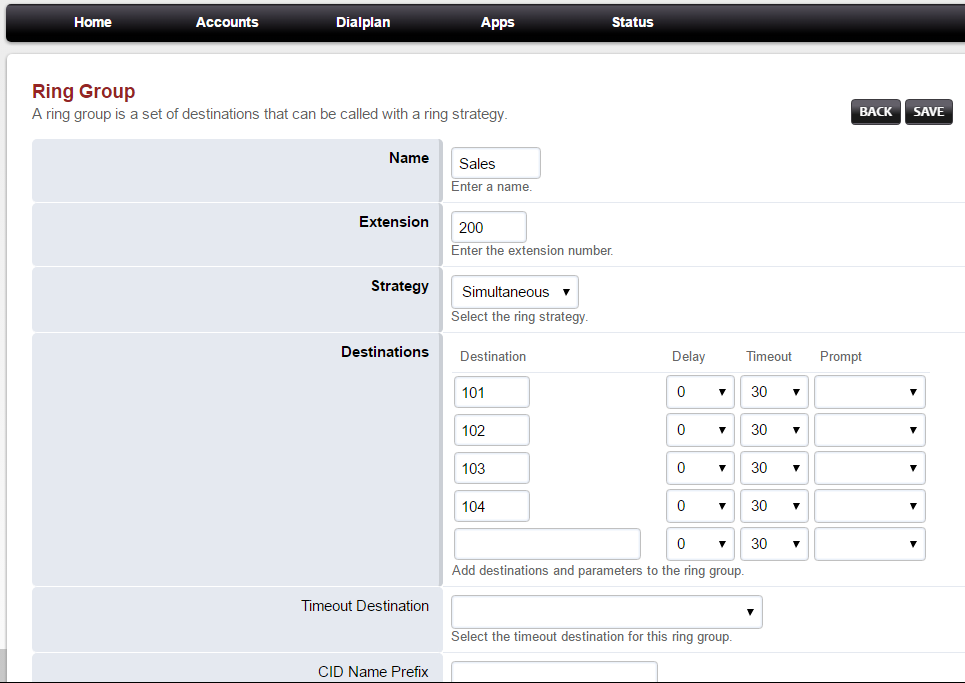#6 Creating Your First Ring Group
What is a ring group?
A ring group (or department) is a list of employee phones that share a similar office function, such as Sales or Service. When a call is made to a group, the caller is first placed on hold while MyOffice PBX begins to "hunt" for someone to answer the call in one of several ways
Adding your first Ring Group
While there are several options for customizing your User Group, for the purposes of this quick start guide, we will create a Ring Group that will have an extension of 200. Within this ring group, we will add 4 extensions (previously created), that will all ring at the same time when a call comes in to this Ring Group, or someone dials extension 200 internally. When any one of the 4 extensions answers the call, all other phones will stop ringing.
1. Click the + to create a ring group.
2. Fill out the required fields below:
-
NAME: Give the Ring Group a name, by entering it in the Name field. In this example, the group will be called "Sales".
-
EXTENSION: In the Extension box we entered an extension number that is NOT allready created elsewhere in the system (200). This will be the extension of the actual Ring Group. This will allow internal users to call all phones in this group at the same time by dialing extension 200. This new extention (200) will not show up in the extensions list (Accounts -> Extensions) as it is not a user extension.
-
STRATEGY: The strategy will be Simultaneous.
-
DESTINATIONS: We added 4 extensions that were previously created, and are found in the extensions list (Accounts -> Extensions) (101, 102,103, 104).
Additional Field Information:
- Name Simply the meaningful name of the Ring group (shows after the Extension in menu selections).
- Extension The Dial-able extension for this group standard config states as a 2-7 number extension.
-
Strategy The selectable way in which the destinations are being used.
- Simultaneous Rings all defined Destinations.
- Sequence Where order that is lower goes first.
- Enterprise Works with follow me.
- Rollover calls destinations in sequence and skips busy destinations.
- Random A random destination will ring.
- Destinations The extensions that this ring group applies to.
- Timeout Destination: The extensions that the call will be forwarded to in case the original destintion times out.
- Prompt Where you determine if the call must have a dial to confirm before a pickup event.
- CID Name Prefix The string that is added to the caller ID when it displays on the ringing extension.
- CID Number Prefix The Number that is added to the caller ID when it displays on the ringing extension.
- Ring Back What the caller hears when they are waiting for the Destinations to answer.
- Context The grouping that this ring group will search as specified in the configuration of your Extensions (if this excludes an extension it will not ring)