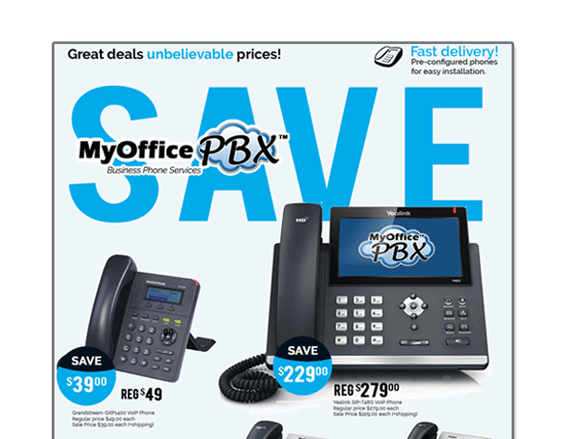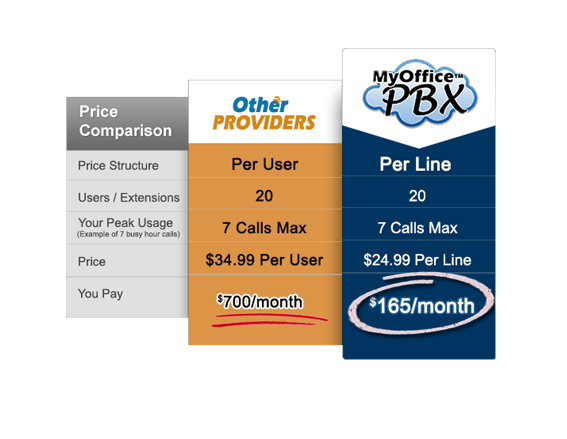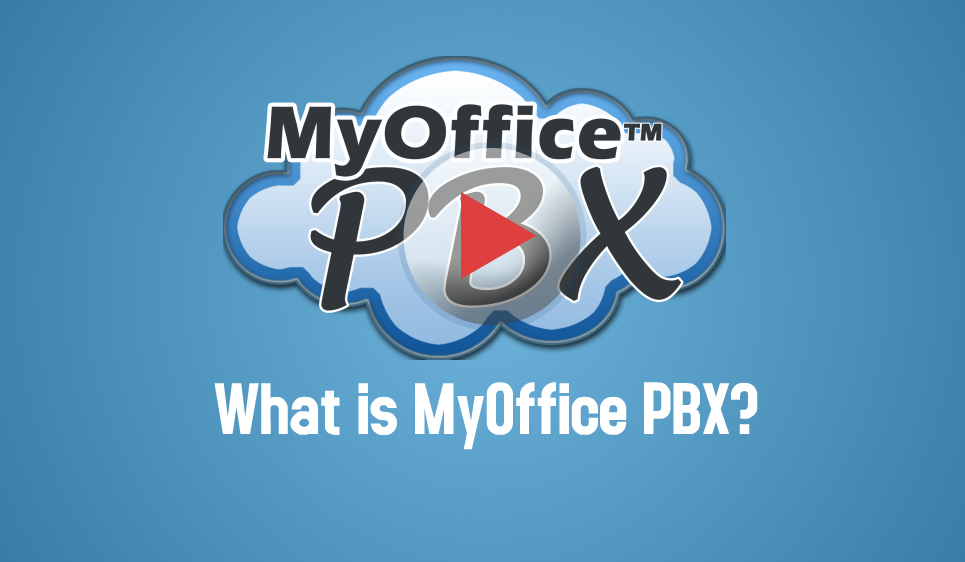Frequently Asked Questions
Yes! We can port (transfer) your existing phone numbers to our network. In addition, we can provide you with a temporary phone number while your number is being moved.
Number transfers may take up to 30 days to complete. Generally faster, but the exact length of time will depend on the service provider we are porting the number from. We will work with you to complete the necessary paperwork and then submit the request.
Upon signup, you are emailed your account activation email which will have the URL, Username and Password needed to access your PBX control panel. If you can't locate this information, please call us at 1-800-588-2350 and we will help retrieve it for you.
Yes! MyOffice PBX can be used regardless of what country you're located in. There are a few exceptions and certain limitations regarding its usage and what service may or may not be available based on your location. Contact an IPComms representative for more information.
Yes. MyOffice PBX is available anywhere in the USA & Canada. We provide local phone numbers for over 90% of the USA as well as many locations in Canada.
MyOffice PBX removes the need for on-site equipment and hardware by hosting that functionality in the cloud. Basically we host your phone system and manage the call control and features in our data center. By doing this, we can offer you an a complete phone system that is always current with the latest features, available instantly upon online signup, and is properly secured and constantly maintained by us.
Yes. We sell most phones from most of the top VoIP hardware vendors such as Polycom, Cisco, Yealink, Grandstream, and many others. You can view our phones on our VoIP phones page. If you don't see the phone you are looking for, give us a call. It's likely that we can get it for you.
When you transfer phone services to MyOffice PBX, you won't have to leave your old number behind. You can bring your phone number to us using a process called local number portability.
MyOffice PBX will work with most broadband internet services (Cable, DSL, T1, WiFi etc...).
In order to ensure the highest level of voice quality, we recommend that an additional 90 Kbps of internet bandwidth (per active call) be allocated above your current data consumption.
Here is an online broadband speed test to assist you in determining your actual data speeds.
Yes, emergency 911 calls over VoIP devices are managed through e911 procedures.
Emergency 911 calls over standard phone lines are handled by the phone carrier for those phone lines.
Details of our e911 coverage can be found here.
Yes. With MyOffice PBX, you can order new toll-free numbers or transfer existing toll-free numbers.
Yes, it is possible to use your current fax machine by adding an analog telephone adapter. However, it is not recommended due to possible quality issues. If a standard fax machine is required for your particular business, we suggest that you use a standard phone line.
MyOffice PBX supports other Grandstream and Polycom IP deskphones as well as a range of softphones that can be used on PCs and smartphones. In general, any IP phone, softphone or application that support SIP protocol may be used, however we cannot guarantee they will work with MyOffice PBX.
In case of an internet/power outage at your business locations, you will lose VoIP phone connectivity to the MyOffice PBX servers.
However, unlike a traditional PBX, the service is hosted in the cloud. By setting up fail over actions for Auto Attendants, and groups you can make sure that calls will be delivered. You also have the options to setup Find-Me/Follow-Me or Call Forwarding for each user extension.
For assistance on setting up fail-over options contact us.
By dialing 933 from an extension you can verify your default caller id information. This information can also be verified in the Administration Portal by selecting a phone number in the Emergency 911 section of the Addresses menu.