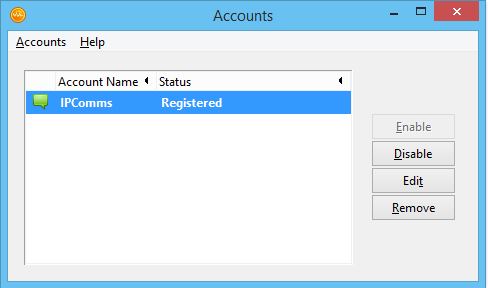Ekiga softphone

Ekiga is an open source softphone that can be used for Linux, and Windows.
- To begin click Edit then select Accounts
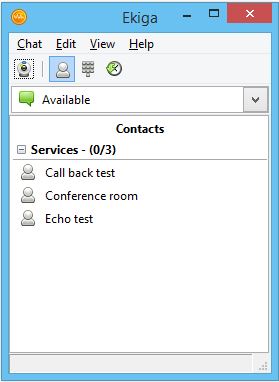
- Next click on Accounts then select Add a SIP Account.
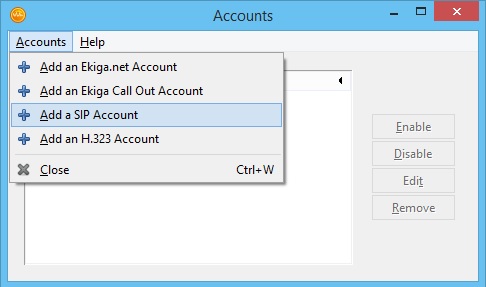
- Enter your IPComms account information
- Name : Enter your Account name
- Register : x.ipcomms.net (Login to your account or open your Provisioning Letter to find your server/domain)
- User : Enter your SIP User
- Authentication User : Enter your SIP User
- Password : Enter your SIP Password
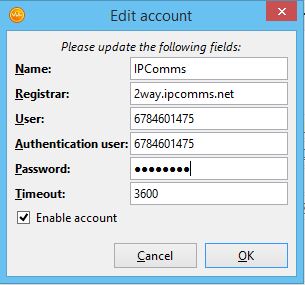
- Next click OK after that you will see that your account is Registered to make and receive calls.