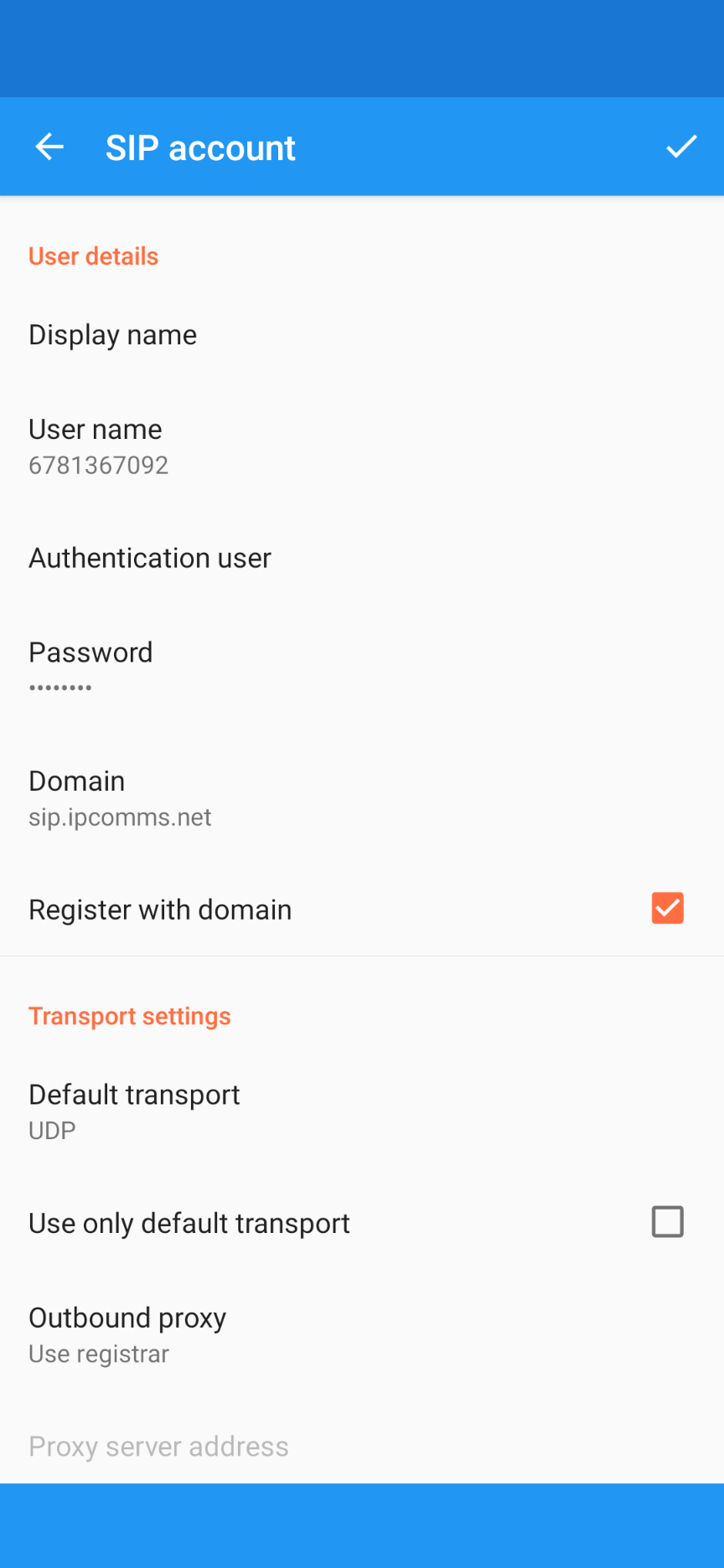Setting up Sipnetic for Android
Sipnetic is a free SIP client for Android.
Cost: Free
Step 1: Select Enter Manually
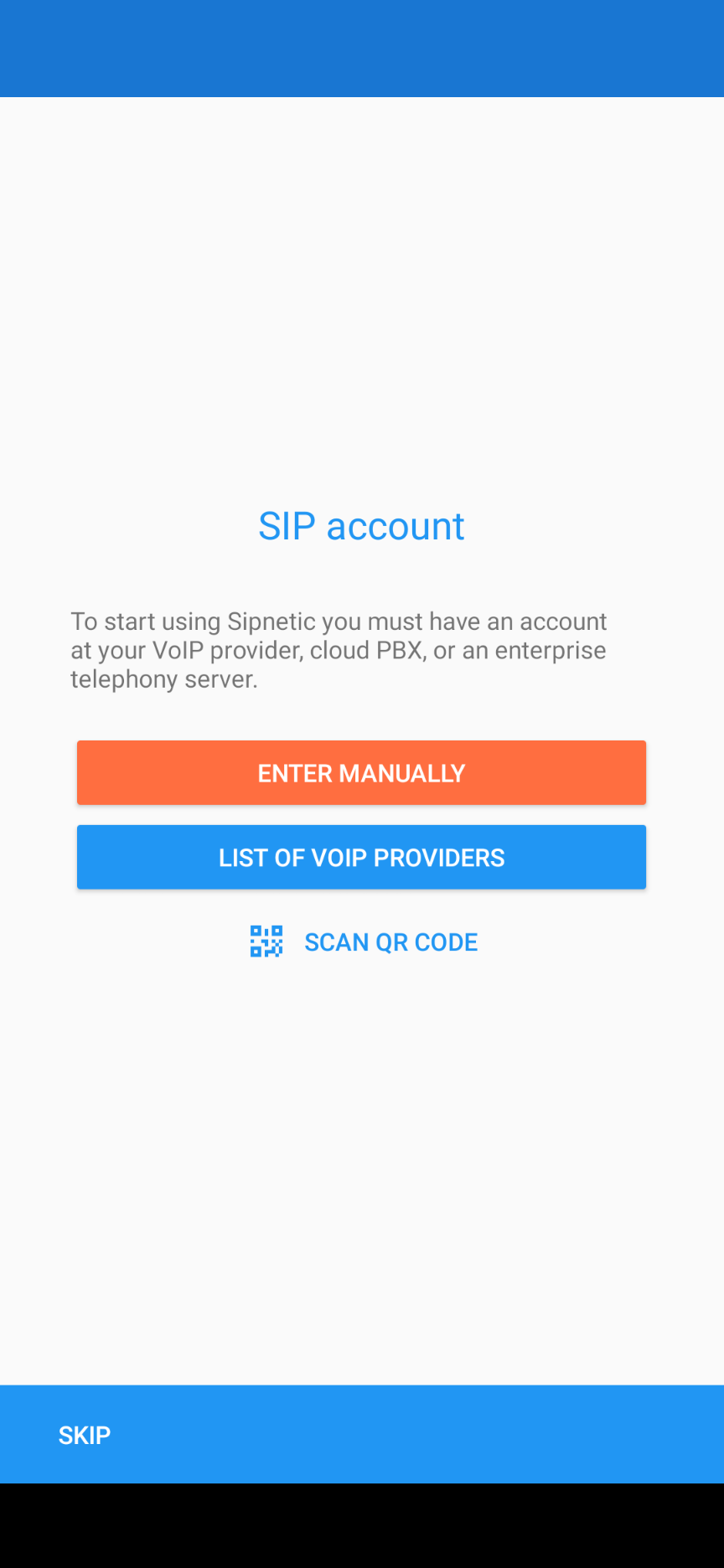
Step 2: Enter your Domain/Server
Host/Server/Domain: x.ipcomms.net (Login to your account or open your Provisioning Letter to find your server/domain)
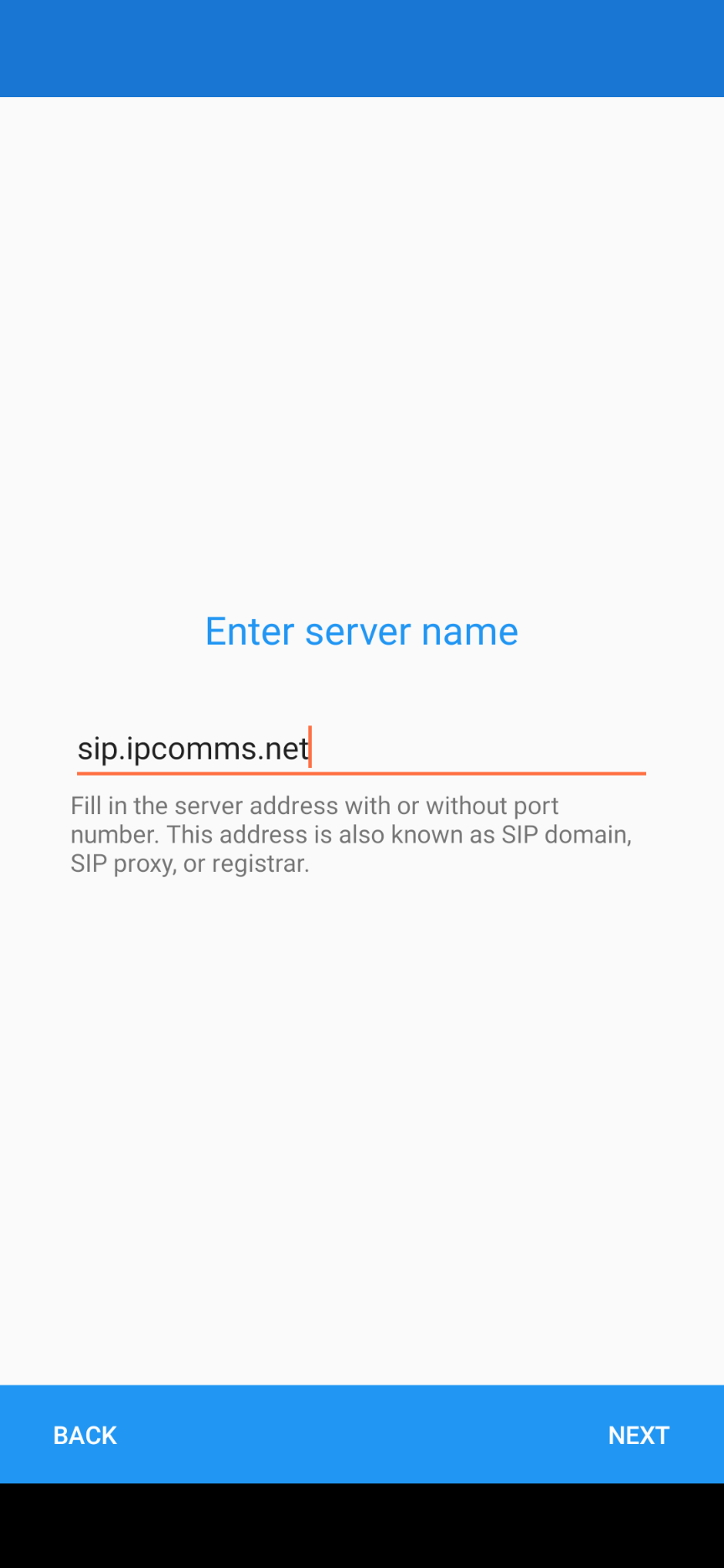
Step 3: Enter your SIP Username and Password
Username: NPANXXXXXX (this will be your SIP User)
Password: Password (this is your SIP password)
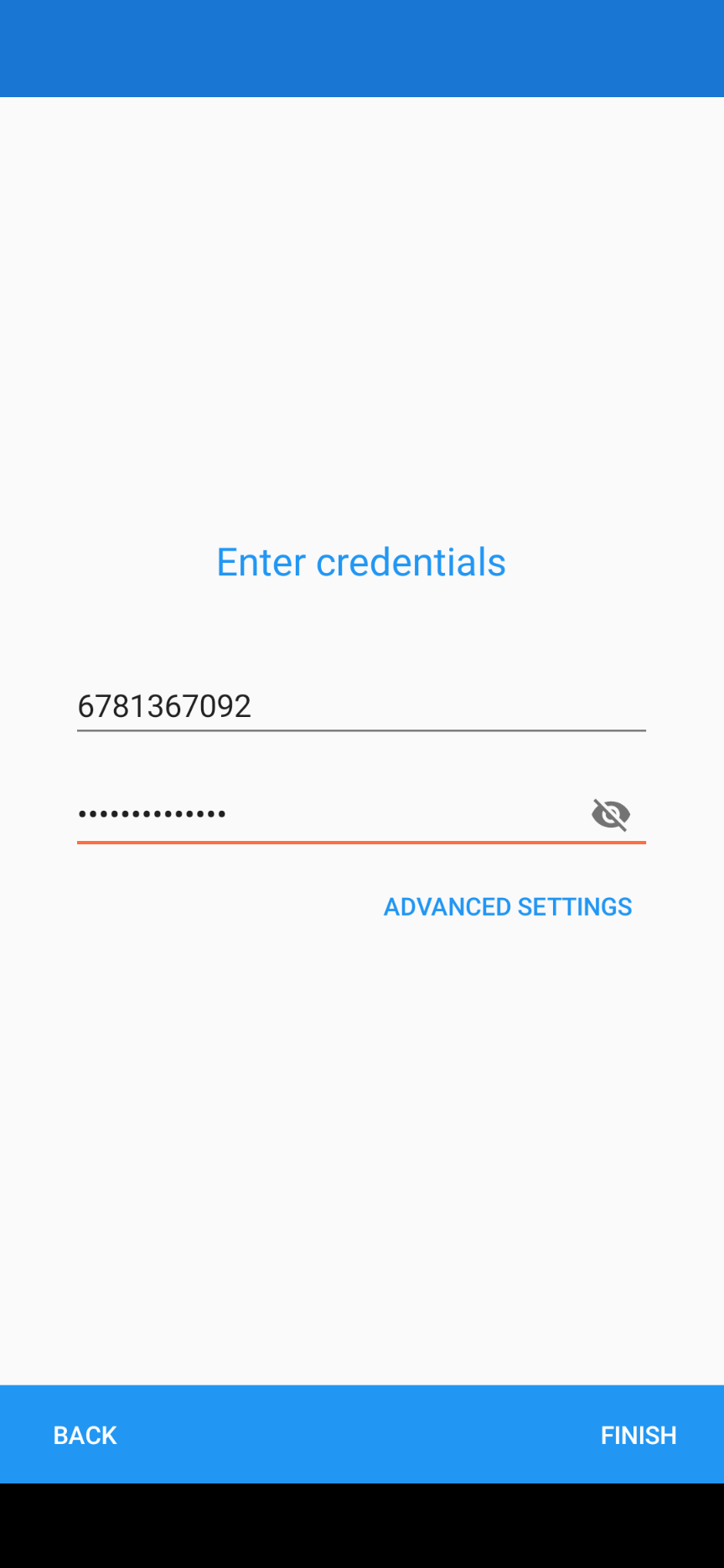
Step 4: Click Finish
After clicking Finish you will be able to see the account is active, and has a green dot beside it.