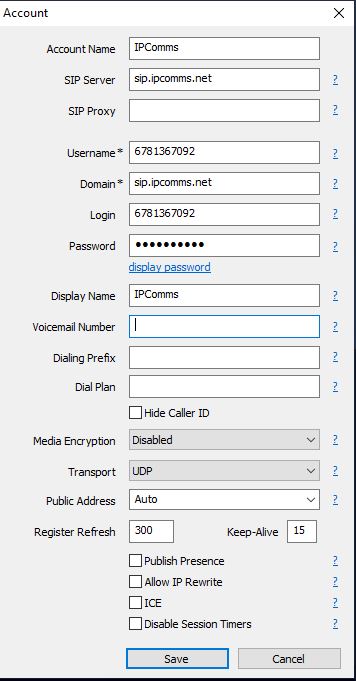Setting up Microsip for Windows
Microsip is a free SIP client that is based on PJSIP, and is built for Windows. There is also a portable verison of the app, that will allow you to set it up on a flash drive and use it on another pc.
Cost: Free
To begin, click on the top right arrow. Then click on Add Account.
How to Configure your Account
To begin you will need your account information, then go to the Config tab, and select the Accounts then Add account
Account Name: IPComms this will be used as an identifier for the account
Host: x.ipcomms.net (Login to your account or open your Provisioning Letter to find your server/domain)
Username: NPANXXXXXX (this will be your SIP User)
Password: Password (this is your SIP password)