Grandstream GXP1400/1405

The GXP1400/1405 is Grandstream's standard HD IP phone for small-to-medium businesses, this Linux-based model includes 2 lines, 3 XML programmable soft keys, and 3-way conferencing. Both phones include dual 10/100M network ports and the GXP1405 includes integrated PoE. The GXP1400/1405 also includes multiple language capabilities and call-waiting.
Device Configuration
After entering your IP Address1, you will be taken to the web GUI and see the Account Status Screen.
Next go to the Accounts Tab and select Account 1
After selecting the Account you would like to use enter the following information
How to Configure your Account
After you are on the Account you would like to configure enter the information below
- Account Name: IPComms this will be used as an identifier for the account
- SIP Server: x.ipcomms.net (Login to your account or open your Provisioning Letter to find your server/domain)
- SIP User ID: NPANXXXXXX (this will be your SIP User)
- Authenticate ID: NXXNXXXXXX (this will be your SIP User)
- Authenticate Password: Password (this is your SIP password)
- Name: Enter your Name
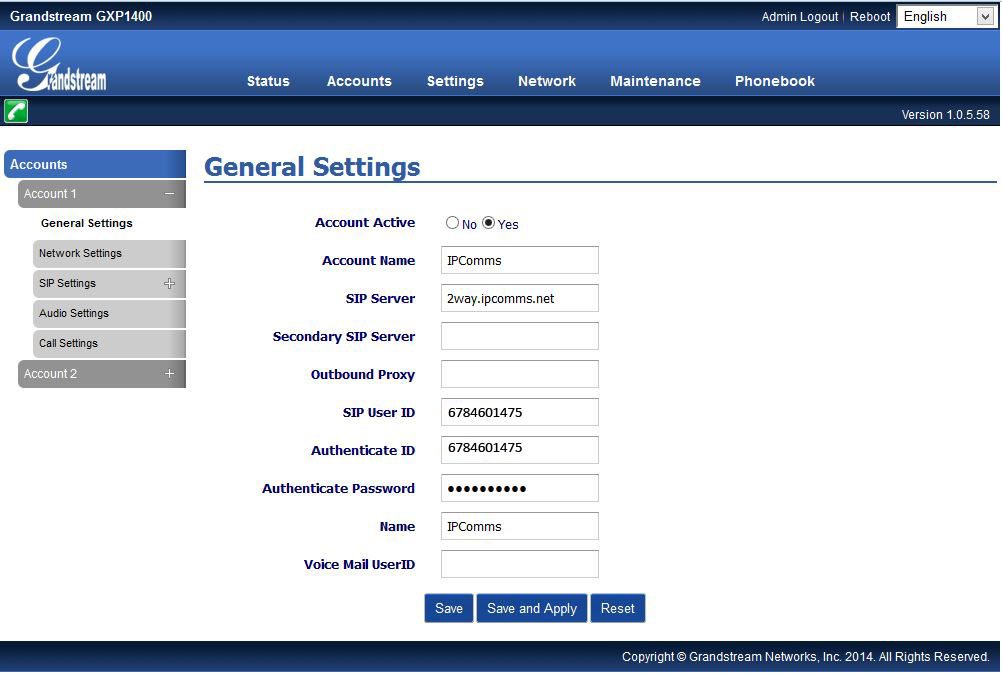
Device Review
The Grandstream GXP1400/1405 is a great entry level phone at a entry level price around $50.The main features include; 2 SIP lines, dedicated Hold, Transfer, Conf buttons, wall mountable, and XML weather updates.
**The account that is set as Line 1 will be the default for outgoing calls
1If you do not have the IP Address, this can be obtained by pressing the NextScr twice (2x). Next enter the Address into the Address Bar, the login password is admin

