Time Conditions
When a call arrives at the Time Condition destination, the system will check the current time and date against the Time Group that you selected. The system will then route the call to the destinations that you define.
For example, you might create a Time Condition called "Closed Hours" with an extension number of 1500. You could then specify exactly what time your business is closed and where calls are routed when a call reaches extension 1500 during closed hours.
Time Conditions Example
In our example, we set the routing schedule for the sales department of a company. Their business hours are Monday through Friday, 11 AM until 7 PM. They are closed on all major holidays. During business hours, calls are routed to the sales group. After business hours and during major holidays, calls will be routed to the "On-Call" group. The following is how we would configure the time conditions for this scenario.
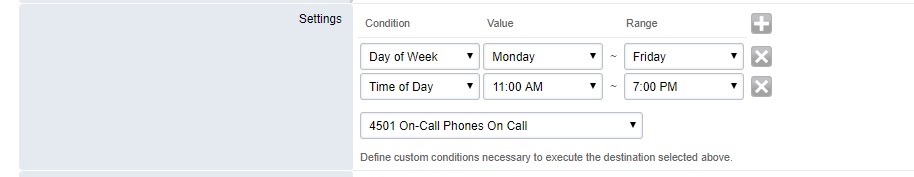
In the next drop-down list, you would specify that the calls are routed to the Sales Group during these hours. However, if calls are outside of the date and time specified, the call will go to the destination you specify in the Alternate Destination drop-down field.
Be sure Enabled is set True and click save.
Time Conditions Fields
- Name Custom name for the Time Condition.
- Extension: Define an extension number that is NOT already created.
- Presets: US Holiday presets.
- Alternate Destination: If the condition doesn't match the call will go to the defined alternate destination.
- Order: Changes the order of which condition is evaluated first.
- Enabled: If the ring group is enabled.
