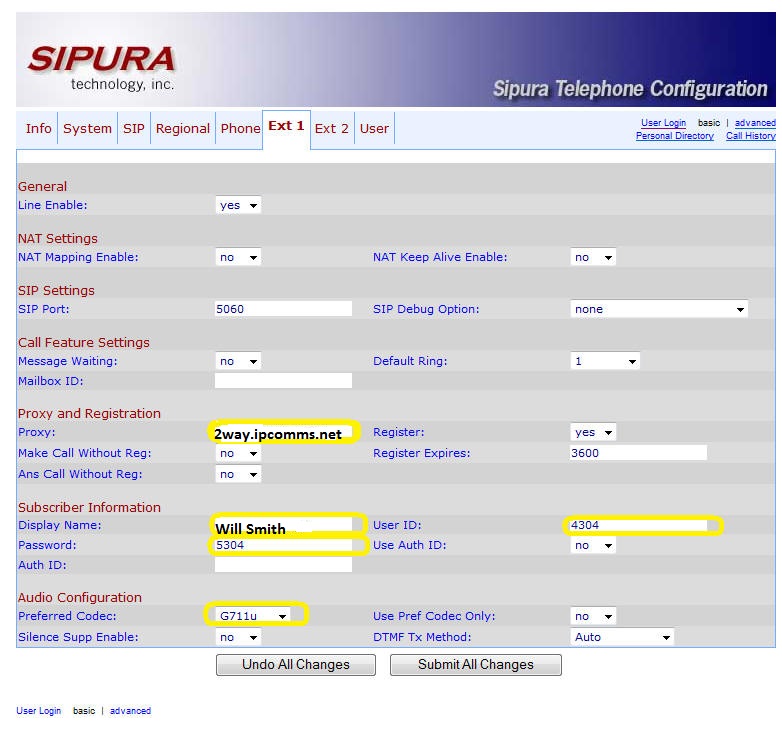Sample Configuration Guide for CISCO SPA941 Phone
The Linksys SPA2102 is an Analogue Telephone Adapter or ATA Analogue Telephone Adapters provide the means for existing standard telephones or fax machines to be used across data or broadband networks.
Configuration Instructions:
- First, you wil lneed to check what IP address the phone received. Press the "envelope" button. Then press the button under the LCD screen word "save".
- Open the web admin page at https://x.x.x.x/ (where x.x.x.x is the ip address you determined in step 1).
- Click on the "Admin Login" button at the top right side of the screen.
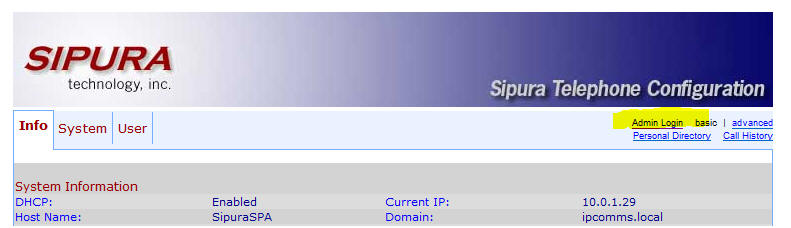
4. Click the "Ext 1" tab..

5. You need to modify only a few parameters from the factory default. They are listed here:
For SIP Username/Password Registration you will need to change:
Proxy: SIP Domain/Proxy (from provisioning letter, usually sip2.ipcomms.net)
Register Expires: 3600
User ID: SIP User (from provisioning letter)
Password: SIP Password (from provisioning letter)
Optionally, you can also change your Preferred Codec: G729a or G.711
Click submit all changes and wait for your unit to reset.
6. Begin Making Calls.